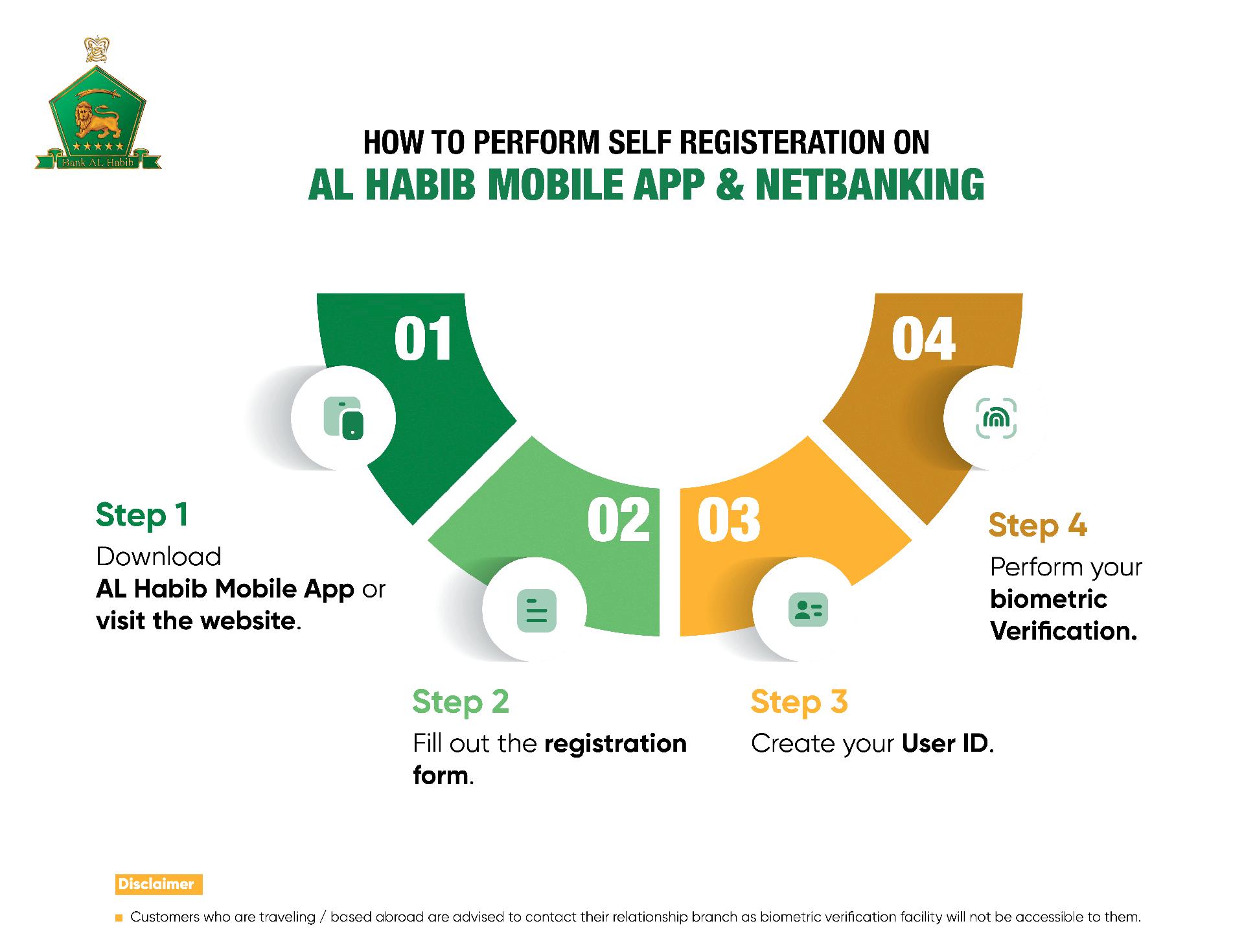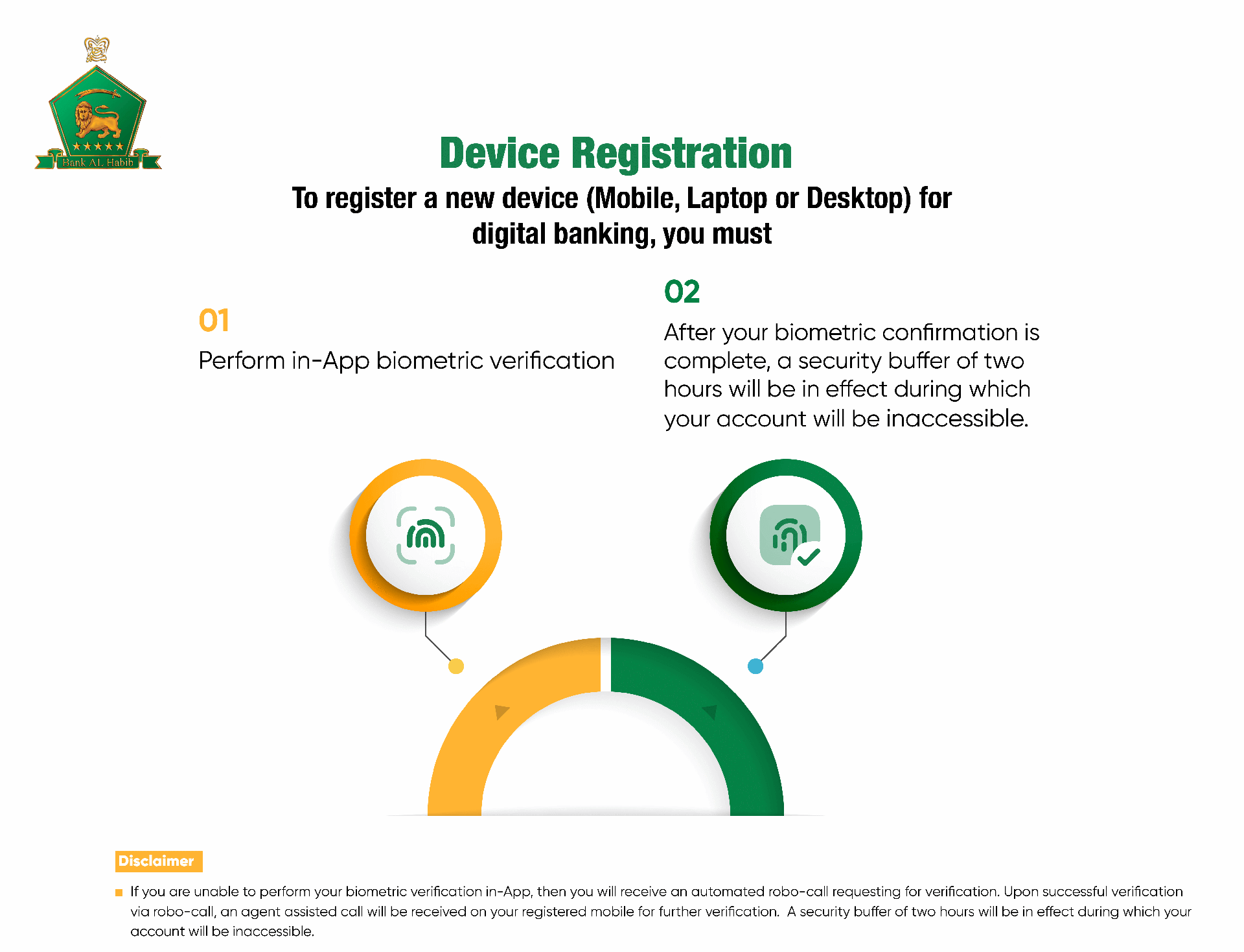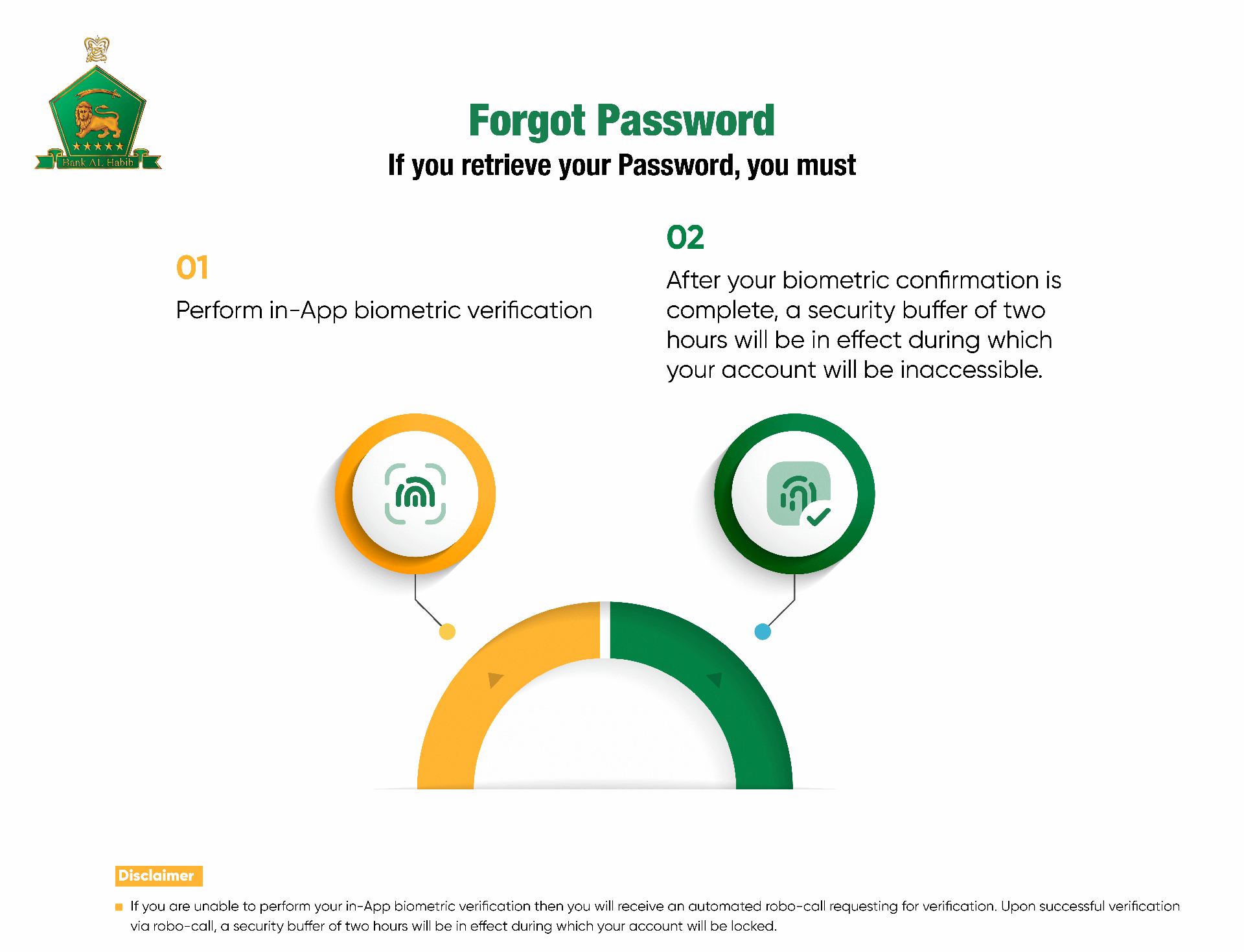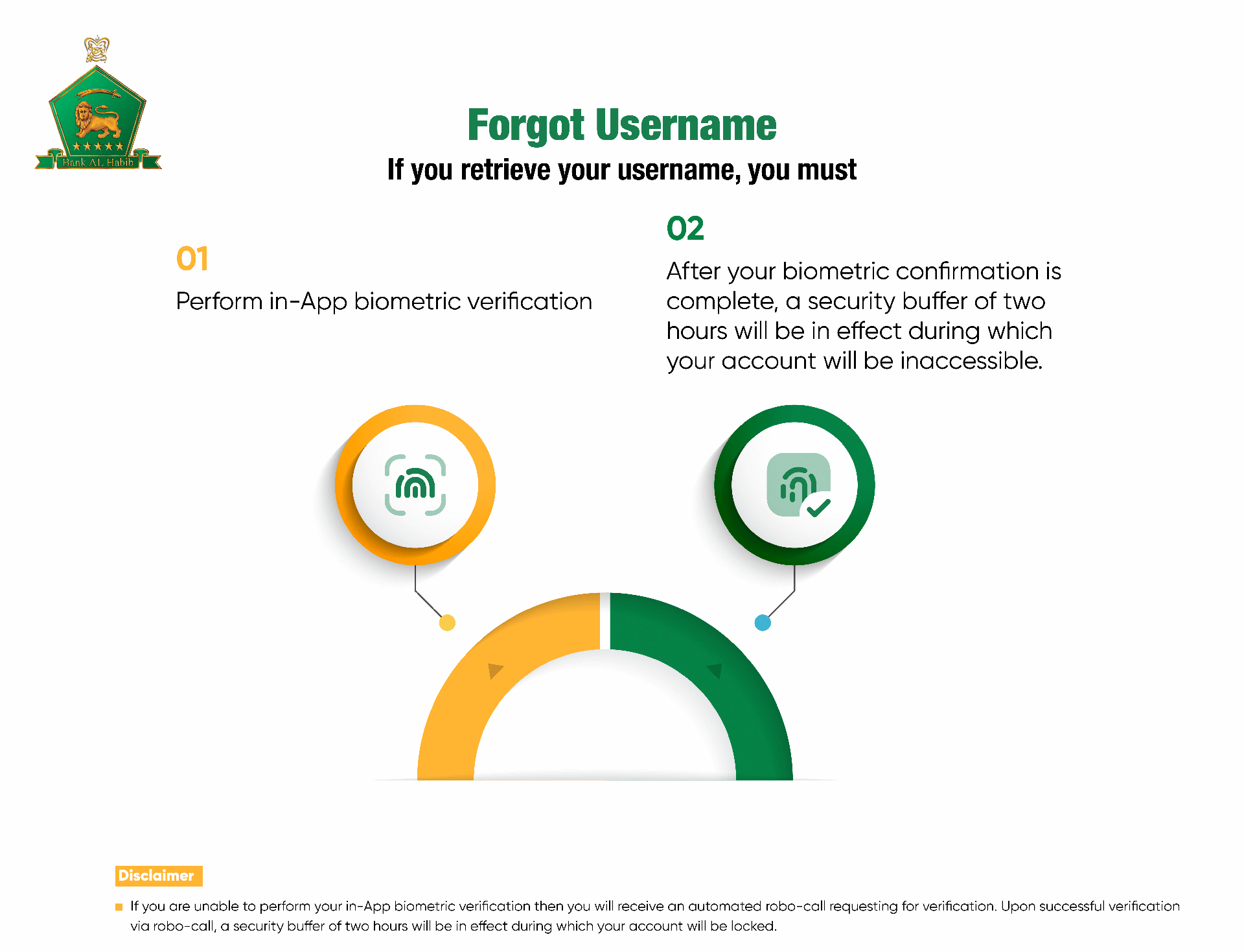Enhanced Security Features

AL Habib Mobile and Netbanking is now equipped with a host of new security features in line with State Bank of Pakistan`s security guidelines. These security features are designed to safeguard you against potential digital banking scams and reflect the Bank`s commitment to provide you a safe banking experience.
Please note that biometric verification (in-App) is mandatory for you to proceed further, followed by a two-hour security buffer period if you perform any of the following actions on our digital banking platform. You may click on the below mentioned action items to access an info-guide.
User Guide for Support
To download the User Guide, please Click Here
Why is this upgrade important?
The two-hour security buffer implemented will give you time to reverse the changes in case the request has not been made by you.
To minimize any challenges while accessing your account digitally, we urge you to:
- Update your contact information with the Bank (registered mobile number/email address) if you intend to travel abroad.
- Register your new device as soon as possible.
Guidelines for New Security Controls
- How do I Sign Up?
- Fill in your details to create your ID, after which you must perform your in-App biometric verification.
- In case of biometric verification failure, you may visit any Bank AL Habib branch or perform your verification through AL Habib Biometric Verification App.
- What are the steps for Device Registration?
- For any new device registration, in-App biometric verification will be required.
- If your biometric verification is unsuccessful, an automated robo-call will be performed for verification, after which, a cooling off period of two hours will be in effect. During cooling off period, you will receive a call back for confirmation from our Call Center.
- What if I Forgot the Username?
- If you reset your username through an unregistered device, biometric verification will be required.
- In case of biometric verification failure, an automated robo-call will be executed.
- What if I forgot my Password?
- If you reset password through an unregistered device, biometric verification will be necessary.
- In case of biometric verification failure, customer will have to contact Call Center for assistance.
- What happens if I change my Transactional Limits?
- Debit Card limit management will now be enabled where you can customize limits as per your need, in addition to limit management for Funds Transfer for AL Habib Mobile / Netbanking which was previously available to you.
- The option to manage daily transactional limits of the Debit Card will be made available for Cash Withdrawal and Purchase (PoS and e-Commerce).
- Each time you change your AL Habib Mobile / Netbanking transaction limit, a cooling off period of two- hours will be activated.
- What Does This Change mean for Non-Resident Customers?
- If you are a Roshan Digital Account holder, you must contact your designated Relationship Managers for performing for biometric verification for Self Registration, or to get your ID unlocked.
- A robo-call will be received by Roshan Digital Account holders for verification of all changes, including device registration, password and username reset.
- If you are temporarily based outside Pakistan, you must contact your relationship branch to update your contact number.